line元素元素元素函数可用set和show规则自定义样式。
元素
元素函数可用
set和show规则自定义样式。A line from one point to another.
Example
#set page(height: 100pt)
#line(length: 100%)
#line(end: (50%, 50%))
#line(
length: 4cm,
stroke: 2pt + maroon,
)
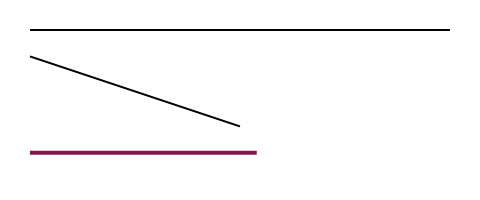
参数参数参数是传给函数的输入,写在函数名后的括号中。
参数
参数是传给函数的输入,写在函数名后的括号中。
line(,end:,,,)->start可用set规则可用set规则可用set规则设置参数,更改后续调用时的默认值。
start可用set规则
可用set规则
可用
set规则设置参数,更改后续调用时的默认值。The start point of the line.
Must be an array of exactly two relative lengths.
默认值:(0pt, 0pt)
The offset from start where the line ends.
默认值:none
length可用set规则可用set规则可用set规则设置参数,更改后续调用时的默认值。
length可用set规则
可用set规则
可用
set规则设置参数,更改后续调用时的默认值。The line's length. This is only respected if end is none.
默认值:30pt
angle可用set规则可用set规则可用set规则设置参数,更改后续调用时的默认值。
angle可用set规则
可用set规则
可用
set规则设置参数,更改后续调用时的默认值。The angle at which the line points away from the origin. This is only
respected if end is none.
默认值:0deg
How to stroke the line.
展开例子
#set line(length: 100%)
#stack(
spacing: 1em,
line(stroke: 2pt + red),
line(stroke: (paint: blue, thickness: 4pt, cap: "round")),
line(stroke: (paint: blue, thickness: 1pt, dash: "dashed")),
line(stroke: (paint: blue, thickness: 1pt, dash: ("dot", 2pt, 4pt, 2pt))),
)
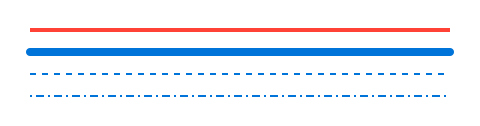
默认值:1pt + black