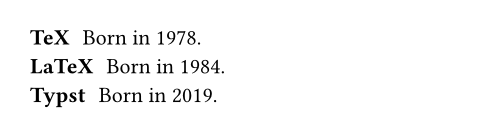terms元素元素元素函数可用set和show规则自定义样式。
set和show规则自定义样式。A list of terms and their descriptions.
Displays a sequence of terms and their descriptions vertically. When the descriptions span over multiple lines, they use hanging indent to communicate the visual hierarchy.
Example
/ Ligature: A merged glyph.
/ Kerning: A spacing adjustment
between two adjacent letters.
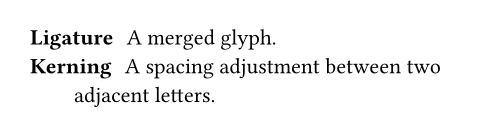
Syntax
This function also has dedicated syntax: Starting a line with a slash, followed by a term, a colon and a description creates a term list item.
参数参数参数是传给函数的输入,写在函数名后的括号中。
terms(,,,,,)->tight可用set规则可用set规则可用set规则设置参数,更改后续调用时的默认值。
tightset规则设置参数,更改后续调用时的默认值。If this is false, the items are spaced apart with
term list spacing. If it is true, they use normal
leading instead. This makes the term list more compact,
which can look better if the items are short.
In markup mode, the value of this parameter is determined based on
whether items are separated with a blank line. If items directly follow
each other, this is set to true; if items are separated by a blank
line, this is set to false.
展开例子
/ Fact: If a term list has a lot
of text, and maybe other inline
content, it should not be tight
anymore.
/ Tip: To make it wide, simply
insert a blank line between the
items.
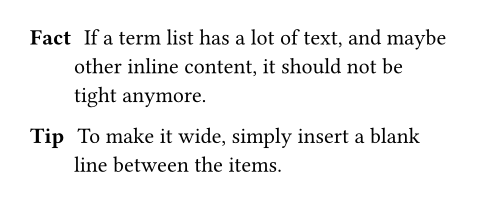
默认值:true
separator可用set规则可用set规则可用set规则设置参数,更改后续调用时的默认值。
separatorset规则设置参数,更改后续调用时的默认值。The separator between the item and the description.
If you want to just separate them with a certain amount of space, use
h(2cm, weak: true) as the separator and replace 2cm with your
desired amount of space.
展开例子
#set terms(separator: [: ])
/ Colon: A nice separator symbol.
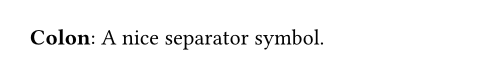
默认值:h(amount: 0.6em, weak: true)
hanging-indent可用set规则可用set规则可用set规则设置参数,更改后续调用时的默认值。
hanging-indentset规则设置参数,更改后续调用时的默认值。The hanging indent of the description.
This is in addition to the whole item's indent.
展开例子
#set terms(hanging-indent: 0pt)
/ Term: This term list does not
make use of hanging indents.
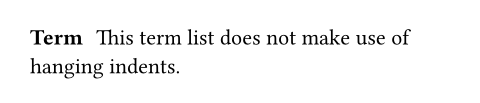
默认值:2em
The spacing between the items of a wide (non-tight) term list.
If set to auto, uses the spacing below blocks.
默认值:auto
The term list's children.
When using the term list syntax, adjacent items are automatically collected into term lists, even through constructs like for loops.
展开例子
#for (year, product) in (
"1978": "TeX",
"1984": "LaTeX",
"2019": "Typst",
) [/ #product: Born in #year.]