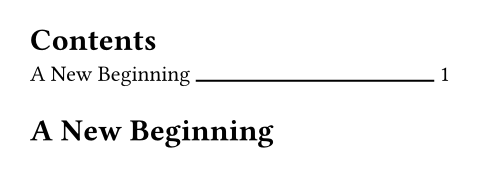outline元素元素元素函数可用set和show规则自定义样式。
set和show规则自定义样式。A table of contents, figures, or other elements.
This function generates a list of all occurrences of an element in the document, up to a given depth. The element's numbering and page number will be displayed in the outline alongside its title or caption. By default this generates a table of contents.
Example
#outline()
= Introduction
#lorem(5)
= Prior work
#lorem(10)
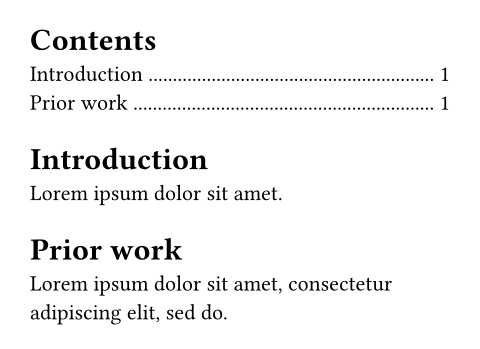
Alternative outlines
By setting the target parameter, the outline can be used to generate a
list of other kinds of elements than headings. In the example below, we list
all figures containing images by setting target to figure.where(kind: image). We could have also set it to just figure, but then the list
would also include figures containing tables or other material. For more
details on the where selector, see here.
#outline(
title: [List of Figures],
target: figure.where(kind: image),
)
#figure(
image("tiger.jpg"),
caption: [A nice figure!],
)
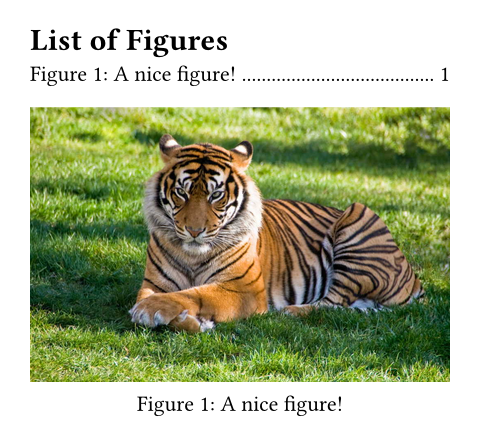
Styling the outline
The outline element has several options for customization, such as its
title and indent parameters. If desired, however, it is possible to have
more control over the outline's look and style through the
outline.entry element.
参数参数参数是传给函数的输入,写在函数名后的括号中。
outline(,,,,fill:)->The title of the outline.
- When set to
auto, an appropriate title for the text language will be used. This is the default. - When set to
none, the outline will not have a title. - A custom title can be set by passing content.
The outline's heading will not be numbered by default, but you can
force it to be with a show-set rule:
show outline: set heading(numbering: "1.")
展开例子
默认值:auto
The type of element to include in the outline.
To list figures containing a specific kind of element, like a table, you
can write figure.where(kind: table).
展开例子
#outline(
title: [List of Tables],
target: figure.where(kind: table),
)
#figure(
table(
columns: 4,
[t], [1], [2], [3],
[y], [0.3], [0.7], [0.5],
),
caption: [Experiment results],
)
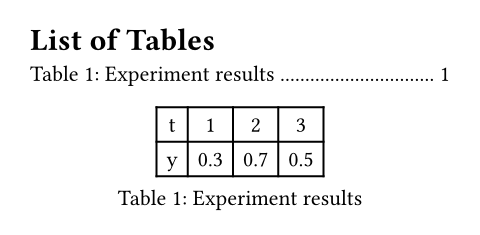
默认值:heading.where(outlined: true)
The maximum level up to which elements are included in the outline. When
this argument is none, all elements are included.
展开例子
#set heading(numbering: "1.")
#outline(depth: 2)
= Yes
Top-level section.
== Still
Subsection.
=== Nope
Not included.
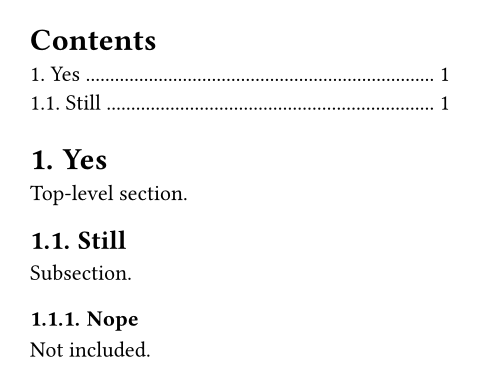
默认值:none
How to indent the outline's entries.
none: No indentauto: Indents the numbering of the nested entry with the title of its parent entry. This only has an effect if the entries are numbered (e.g., via heading numbering).- Relative length: Indents the item by this length
multiplied by its nesting level. Specifying
2em, for instance, would indent top-level headings (not nested) by0em, second level headings by2em(nested once), third-level headings by4em(nested twice) and so on. - Function: You can completely customize this setting with
a function. That function receives the nesting level as a parameter
(starting at 0 for top-level headings/elements) and can return a
relative length or content making up the indent. For example,
n => n * 2emwould be equivalent to just specifying2em, whilen => [→ ] * nwould indent with one arrow per nesting level.
Migration hints: Specifying true (equivalent to auto) or
false (equivalent to none) for this option is deprecated and
will be removed in a future release.
展开例子
#set heading(numbering: "1.a.")
#outline(
title: [Contents (Automatic)],
indent: auto,
)
#outline(
title: [Contents (Length)],
indent: 2em,
)
#outline(
title: [Contents (Function)],
indent: n => [→ ] * n,
)
= About ACME Corp.
== History
=== Origins
#lorem(10)
== Products
#lorem(10)
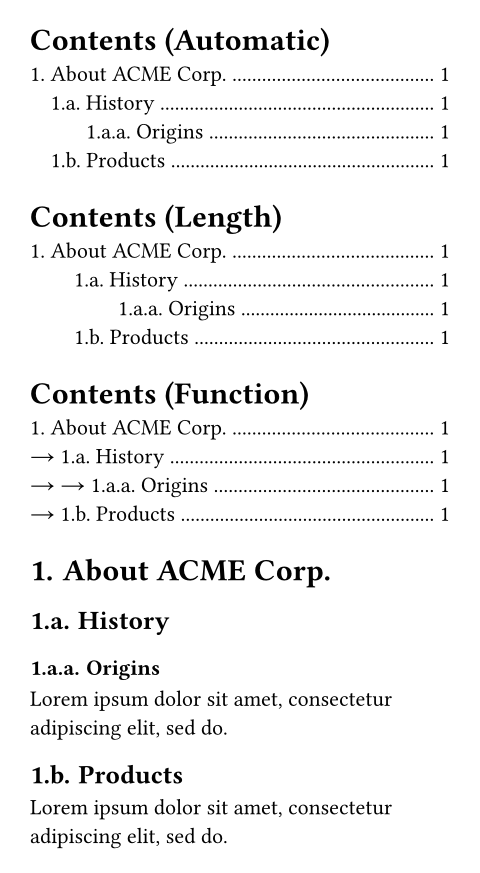
默认值:none
定义定义这些函数和类型带有附属定义。要访问这种定义,请先写上函数或类型的名称,再加上定义的名称,并用句点在中间分隔。
entry元素元素元素函数可用set和show规则自定义样式。
entryset和show规则自定义样式。Represents each entry line in an outline, including the reference to the outlined element, its page number, and the filler content between both.
This element is intended for use with show rules to control the appearance
of outlines. To customize an entry's line, you can build it from scratch by
accessing the level, element, body, fill and page fields on the
entry.
展开例子
#set heading(numbering: "1.")
#show outline.entry.where(
level: 1
): it => {
v(12pt, weak: true)
strong(it)
}
#outline(indent: auto)
= Introduction
= Background
== History
== State of the Art
= Analysis
== Setup
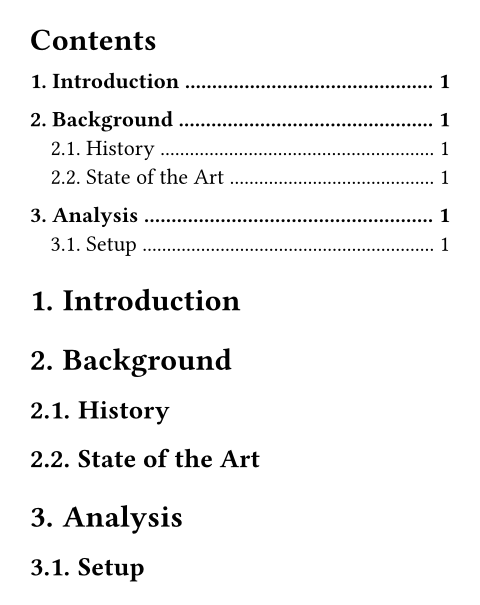
outline.entry(,,,,)->level
levelThe nesting level of this outline entry. Starts at 1 for top-level
entries.
element
elementbody
bodyThe content which is displayed in place of the referred element at its entry in the outline. For a heading, this would be its number followed by the heading's title, for example.
The content used to fill the space between the element's outline and
its page number, as defined by the outline element this entry is
located in. When none, empty space is inserted in that gap instead.
Note that, when using show rules to override outline entries, it is
recommended to wrap the filling content in a box with
fractional width. For example, box(width: 1fr, repeat[-]) would show
precisely as many - characters as necessary to fill a particular gap.
page
pageThe page number of the element this entry links to, formatted with the numbering set for the referenced page.