place元素元素元素函数可用set和show规则自定义样式。
set和show规则自定义样式。Places content at an absolute position.
Placed content will not affect the position of other content. Place is always relative to its parent container and will be in the foreground of all other content in the container. Page margins will be respected.
Example
#set page(height: 60pt)
Hello, world!
#place(
top + right,
square(
width: 20pt,
stroke: 2pt + blue
),
)

参数参数参数是传给函数的输入,写在函数名后的括号中。
place(,,,dx:,dy:,)->Relative to which position in the parent container to place the content.
Cannot be auto if float is false and must be either
auto, top, or bottom if float is true.
When an axis of the page is auto sized, all alignments relative to
that axis will be ignored, instead, the item will be placed in the
origin of the axis.
默认值:start
float可用set规则可用set规则可用set规则设置参数,更改后续调用时的默认值。
floatset规则设置参数,更改后续调用时的默认值。Whether the placed element has floating layout.
Floating elements are positioned at the top or bottom of the page, displacing in-flow content.
展开例子
#set page(height: 150pt)
#let note(where, body) = place(
center + where,
float: true,
clearance: 6pt,
rect(body),
)
#lorem(10)
#note(bottom)[Bottom 1]
#note(bottom)[Bottom 2]
#lorem(40)
#note(top)[Top]
#lorem(10)
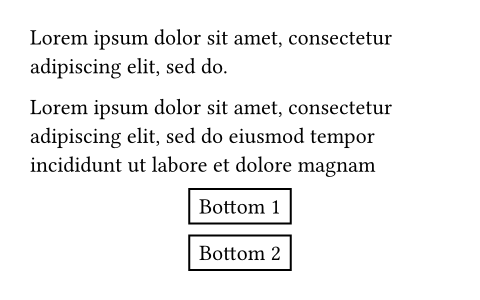
默认值:false
clearance可用set规则可用set规则可用set规则设置参数,更改后续调用时的默认值。
clearanceset规则设置参数,更改后续调用时的默认值。The amount of clearance the placed element has in a floating layout.
默认值:1.5em
dx可用set规则可用set规则可用set规则设置参数,更改后续调用时的默认值。
dxset规则设置参数,更改后续调用时的默认值。The horizontal displacement of the placed content.
展开例子
#set page(height: 100pt)
#for i in range(16) {
let amount = i * 4pt
place(center, dx: amount - 32pt, dy: amount)[A]
}
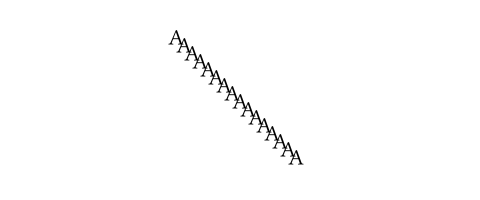
默认值:0pt
dy可用set规则可用set规则可用set规则设置参数,更改后续调用时的默认值。
dyset规则设置参数,更改后续调用时的默认值。The vertical displacement of the placed content.
默认值:0pt
body
bodyThe content to place.