page元素元素元素函数可用set和show规则自定义样式。
set和show规则自定义样式。Layouts its child onto one or multiple pages.
Although this function is primarily used in set rules to affect page properties, it can also be used to explicitly render its argument onto a set of pages of its own.
Pages can be set to use auto as their width or height. In this case, the
pages will grow to fit their content on the respective axis.
The Guide for Page Setup explains how to use this and related functions to set up a document with many examples.
Example
#set page("us-letter")
There you go, US friends!

参数参数参数是传给函数的输入,写在函数名后的括号中。
page(,,,,,,,fill:,,,,,,,,,)->paper可用set规则可用set规则可用set规则设置参数,更改后续调用时的默认值。
paperset规则设置参数,更改后续调用时的默认值。A standard paper size to set width and height.
可填写的值
a0Produces a paper of the respective size.
a1Produces a paper of the respective size.
a2Produces a paper of the respective size.
a3Produces a paper of the respective size.
a4Produces a paper of the respective size.
a5Produces a paper of the respective size.
a6Produces a paper of the respective size.
a7Produces a paper of the respective size.
a8Produces a paper of the respective size.
a9Produces a paper of the respective size.
a10Produces a paper of the respective size.
a11Produces a paper of the respective size.
iso-b1Produces a paper of the respective size.
iso-b2Produces a paper of the respective size.
iso-b3Produces a paper of the respective size.
iso-b4Produces a paper of the respective size.
iso-b5Produces a paper of the respective size.
iso-b6Produces a paper of the respective size.
iso-b7Produces a paper of the respective size.
iso-b8Produces a paper of the respective size.
iso-c3Produces a paper of the respective size.
iso-c4Produces a paper of the respective size.
iso-c5Produces a paper of the respective size.
iso-c6Produces a paper of the respective size.
iso-c7Produces a paper of the respective size.
iso-c8Produces a paper of the respective size.
din-d3Produces a paper of the respective size.
din-d4Produces a paper of the respective size.
din-d5Produces a paper of the respective size.
din-d6Produces a paper of the respective size.
din-d7Produces a paper of the respective size.
din-d8Produces a paper of the respective size.
sis-g5Produces a paper of the respective size.
sis-e5Produces a paper of the respective size.
ansi-aProduces a paper of the respective size.
ansi-bProduces a paper of the respective size.
ansi-cProduces a paper of the respective size.
ansi-dProduces a paper of the respective size.
ansi-eProduces a paper of the respective size.
arch-aProduces a paper of the respective size.
arch-bProduces a paper of the respective size.
arch-cProduces a paper of the respective size.
arch-dProduces a paper of the respective size.
arch-e1Produces a paper of the respective size.
arch-eProduces a paper of the respective size.
jis-b0Produces a paper of the respective size.
jis-b1Produces a paper of the respective size.
jis-b2Produces a paper of the respective size.
jis-b3Produces a paper of the respective size.
jis-b4Produces a paper of the respective size.
jis-b5Produces a paper of the respective size.
jis-b6Produces a paper of the respective size.
jis-b7Produces a paper of the respective size.
jis-b8Produces a paper of the respective size.
jis-b9Produces a paper of the respective size.
jis-b10Produces a paper of the respective size.
jis-b11Produces a paper of the respective size.
sac-d0Produces a paper of the respective size.
sac-d1Produces a paper of the respective size.
sac-d2Produces a paper of the respective size.
sac-d3Produces a paper of the respective size.
sac-d4Produces a paper of the respective size.
sac-d5Produces a paper of the respective size.
sac-d6Produces a paper of the respective size.
iso-id-1Produces a paper of the respective size.
iso-id-2Produces a paper of the respective size.
iso-id-3Produces a paper of the respective size.
asia-f4Produces a paper of the respective size.
jp-shiroku-ban-4Produces a paper of the respective size.
jp-shiroku-ban-5Produces a paper of the respective size.
jp-shiroku-ban-6Produces a paper of the respective size.
jp-kiku-4Produces a paper of the respective size.
jp-kiku-5Produces a paper of the respective size.
jp-business-cardProduces a paper of the respective size.
cn-business-cardProduces a paper of the respective size.
eu-business-cardProduces a paper of the respective size.
fr-tellièreProduces a paper of the respective size.
fr-couronne-écritureProduces a paper of the respective size.
fr-couronne-éditionProduces a paper of the respective size.
fr-raisinProduces a paper of the respective size.
fr-carréProduces a paper of the respective size.
fr-jésusProduces a paper of the respective size.
uk-briefProduces a paper of the respective size.
uk-draftProduces a paper of the respective size.
uk-foolscapProduces a paper of the respective size.
uk-quartoProduces a paper of the respective size.
uk-crownProduces a paper of the respective size.
uk-book-aProduces a paper of the respective size.
uk-book-bProduces a paper of the respective size.
us-letterProduces a paper of the respective size.
us-legalProduces a paper of the respective size.
us-tabloidProduces a paper of the respective size.
us-executiveProduces a paper of the respective size.
us-foolscap-folioProduces a paper of the respective size.
us-statementProduces a paper of the respective size.
us-ledgerProduces a paper of the respective size.
us-oficioProduces a paper of the respective size.
us-gov-letterProduces a paper of the respective size.
us-gov-legalProduces a paper of the respective size.
us-business-cardProduces a paper of the respective size.
us-digestProduces a paper of the respective size.
us-tradeProduces a paper of the respective size.
newspaper-compactProduces a paper of the respective size.
newspaper-berlinerProduces a paper of the respective size.
newspaper-broadsheetProduces a paper of the respective size.
presentation-16-9Produces a paper of the respective size.
presentation-4-3Produces a paper of the respective size.
默认值:"a4"
The width of the page.
展开例子
#set page(
width: 3cm,
margin: (x: 0cm),
)
#for i in range(3) {
box(square(width: 1cm))
}
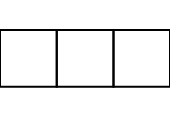
默认值:595.28pt
The height of the page.
If this is set to auto, page breaks can only be triggered manually
by inserting a page break. Most examples throughout this
documentation use auto for the height of the page to dynamically
grow and shrink to fit their content.
默认值:841.89pt
flipped可用set规则可用set规则可用set规则设置参数,更改后续调用时的默认值。
flippedset规则设置参数,更改后续调用时的默认值。Whether the page is flipped into landscape orientation.
展开例子
#set page(
"us-business-card",
flipped: true,
fill: rgb("f2e5dd"),
)
#set align(bottom + end)
#text(14pt)[*Sam H. Richards*] \
_Procurement Manager_
#set text(10pt)
17 Main Street \
New York, NY 10001 \
+1 555 555 5555
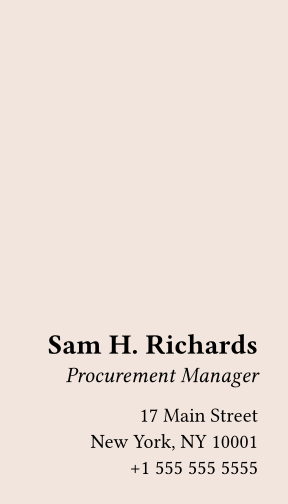
默认值:false
margin可用set规则可用set规则可用set规则设置参数,更改后续调用时的默认值。
marginset规则设置参数,更改后续调用时的默认值。The page's margins.
auto: The margins are set automatically to 2.5/21 times the smaller dimension of the page. This results in 2.5cm margins for an A4 page.- A single length: The same margin on all sides.
- A dictionary: With a dictionary, the margins can be set individually.
The dictionary can contain the following keys in order of precedence:
top: The top margin.right: The right margin.bottom: The bottom margin.left: The left margin.inside: The margin at the inner side of the page (where the binding is).outside: The margin at the outer side of the page (opposite to the binding).x: The horizontal margins.y: The vertical margins.rest: The margins on all sides except those for which the dictionary explicitly sets a size.
The values for left and right are mutually exclusive with
the values for inside and outside.
展开例子
#set page(
width: 3cm,
height: 4cm,
margin: (x: 8pt, y: 4pt),
)
#rect(
width: 100%,
height: 100%,
fill: aqua,
)
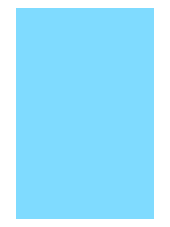
默认值:(:)
On which side the pages will be bound.
auto: Equivalent toleftif the text direction is left-to-right andrightif it is right-to-left.left: Bound on the left side.right: Bound on the right side.
This affects the meaning of the inside and outside options for
margins.
默认值:auto
columns可用set规则可用set规则可用set规则设置参数,更改后续调用时的默认值。
columnsset规则设置参数,更改后续调用时的默认值。How many columns the page has.
If you need to insert columns into a page or other container, you can
also use the columns function.
展开例子
#set page(columns: 2, height: 4.8cm)
Climate change is one of the most
pressing issues of our time, with
the potential to devastate
communities, ecosystems, and
economies around the world. It's
clear that we need to take urgent
action to reduce our carbon
emissions and mitigate the impacts
of a rapidly changing climate.
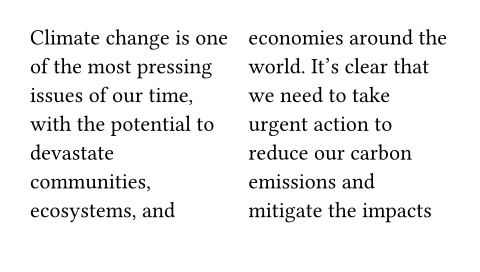
默认值:1
The page's background color.
This instructs the printer to color the complete page with the given color. If you are considering larger production runs, it may be more environmentally friendly and cost-effective to source pre-dyed pages and not set this property.
展开例子
#set page(fill: rgb("444352"))
#set text(fill: rgb("fdfdfd"))
*Dark mode enabled.*

默认值:none
How to number the pages.
If an explicit footer (or header for top-aligned numbering) is
given, the numbering is ignored.
展开例子
#set page(
height: 100pt,
margin: (top: 16pt, bottom: 24pt),
numbering: "1 / 1",
)
#lorem(48)
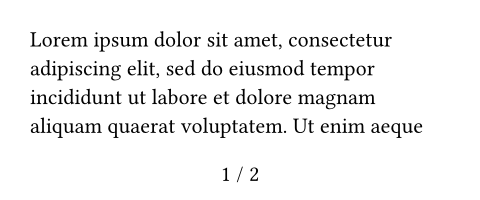
默认值:none
number-align可用set规则可用set规则可用set规则设置参数,更改后续调用时的默认值。
number-alignset规则设置参数,更改后续调用时的默认值。The alignment of the page numbering.
If the vertical component is top, the numbering is placed into the
header and if it is bottom, it is placed in the footer. Horizon
alignment is forbidden. If an explicit matching header or footer is
given, the numbering is ignored.
展开例子
#set page(
margin: (top: 16pt, bottom: 24pt),
numbering: "1",
number-align: right,
)
#lorem(30)
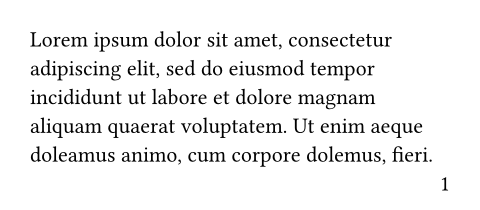
默认值:center + bottom
The page's header. Fills the top margin of each page.
展开例子
#set par(justify: true)
#set page(
margin: (top: 32pt, bottom: 20pt),
header: [
#set text(8pt)
#smallcaps[Typst Academcy]
#h(1fr) _Exercise Sheet 3_
],
)
#lorem(19)
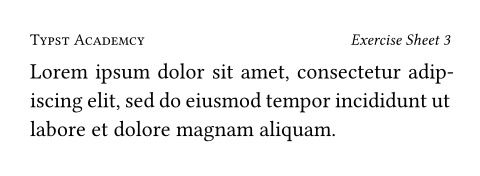
默认值:none
header-ascent可用set规则可用set规则可用set规则设置参数,更改后续调用时的默认值。
header-ascentset规则设置参数,更改后续调用时的默认值。The amount the header is raised into the top margin.
默认值:30%
The page's footer. Fills the bottom margin of each page.
For just a page number, the numbering property, typically suffices. If
you want to create a custom footer, but still display the page number,
you can directly access the page counter.
展开例子
#set par(justify: true)
#set page(
height: 100pt,
margin: 20pt,
footer: [
#set align(right)
#set text(8pt)
#counter(page).display(
"1 of I",
both: true,
)
]
)
#lorem(48)
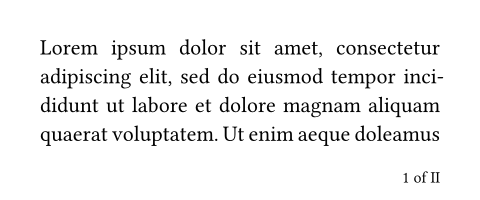
默认值:none
footer-descent可用set规则可用set规则可用set规则设置参数,更改后续调用时的默认值。
footer-descentset规则设置参数,更改后续调用时的默认值。The amount the footer is lowered into the bottom margin.
默认值:30%
Content in the page's background.
This content will be placed behind the page's body. It can be used to place a background image or a watermark.
展开例子
#set page(background: rotate(24deg,
text(18pt, fill: rgb("FFCBC4"))[
*CONFIDENTIAL*
]
))
= Typst's secret plans
In the year 2023, we plan to take
over the world (of typesetting).
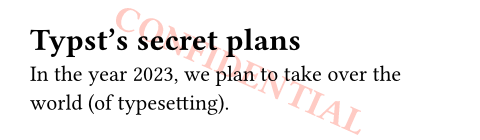
默认值:none
Content in the page's foreground.
This content will overlay the page's body.
展开例子
#set page(foreground: text(24pt)[🥸])
Reviewer 2 has marked our paper
"Weak Reject" because they did
not understand our approach...
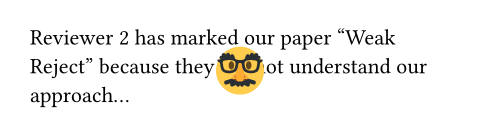
默认值:none
body
bodyThe contents of the page(s).
Multiple pages will be created if the content does not fit on a single page. A new page with the page properties prior to the function invocation will be created after the body has been typeset.