box元素元素元素函数可用set和show规则自定义样式。
set和show规则自定义样式。An inline-level container that sizes content.
All elements except inline math, text, and boxes are block-level and cannot occur inside of a paragraph. The box function can be used to integrate such elements into a paragraph. Boxes take the size of their contents by default but can also be sized explicitly.
Example
Refer to the docs
#box(
height: 9pt,
image("docs.svg")
)
for more information.
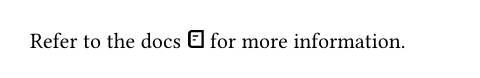
参数参数参数是传给函数的输入,写在函数名后的括号中。
box(,,,fill:,,,,,clip:,)->The width of the box.
Boxes can have fractional widths, as the example below demonstrates.
Note: Currently, only boxes and only their widths might be fractionally sized within paragraphs. Support for fractionally sized images, shapes, and more might be added in the future.
展开例子
Line in #box(width: 1fr, line(length: 100%)) between.
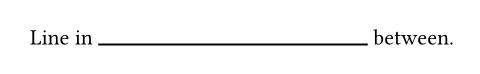
默认值:auto
baseline可用set规则可用set规则可用set规则设置参数,更改后续调用时的默认值。
baselineset规则设置参数,更改后续调用时的默认值。An amount to shift the box's baseline by.
展开例子
Image: #box(baseline: 40%, image("tiger.jpg", width: 2cm)).

默认值:0pt
radius可用set规则可用set规则可用set规则设置参数,更改后续调用时的默认值。
radiusset规则设置参数,更改后续调用时的默认值。How much to round the box's corners. See the rectangle's documentation for more details.
默认值:0pt
inset可用set规则可用set规则可用set规则设置参数,更改后续调用时的默认值。
insetset规则设置参数,更改后续调用时的默认值。How much to pad the box's content.
Note: When the box contains text, its exact size depends on the current text edges.
展开例子
#rect(inset: 0pt)[Tight]

默认值:0pt
outset可用set规则可用set规则可用set规则设置参数,更改后续调用时的默认值。
outsetset规则设置参数,更改后续调用时的默认值。How much to expand the box's size without affecting the layout.
This is useful to prevent padding from affecting line layout. For a generalized version of the example below, see the documentation for the raw text's block parameter.
展开例子
An inline
#box(
fill: luma(235),
inset: (x: 3pt, y: 0pt),
outset: (y: 3pt),
radius: 2pt,
)[rectangle].
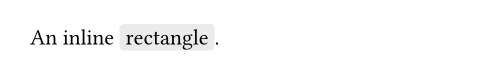
默认值:0pt