query
Finds elements in the document.
The query functions lets you search your document for elements of a
particular type or with a particular label. To use it, you first need to
retrieve the current document location with the locate
function.
Finding elements
In the example below, we create a custom page header that displays the text "Typst Academy" in small capitals and the current section title. On the first page, the section title is omitted because the header is before the first section heading.
To realize this layout, we call locate and then query for all headings
after the current location. The function we pass to locate is called twice
in this case: Once per page.
-
On the first page the query for all headings before the current location yields an empty array: There are no previous headings. We check for this case and and just display "Typst Academy".
-
For the second page, we retrieve the last element from the query's result. This is the latest heading before the current position and as such, it is the heading of the section we are currently in. We access its content through the
bodyfield and display it alongside "Typst Academy".
#set page(header: locate(loc => {
let elems = query(
selector(heading).before(loc),
loc,
)
let academy = smallcaps[
Typst Academy
]
if elems == () {
align(right, academy)
} else {
let body = elems.last().body
academy + h(1fr) + emph(body)
}
}))
= Introduction
#lorem(23)
= Background
#lorem(30)
= Analysis
#lorem(15)
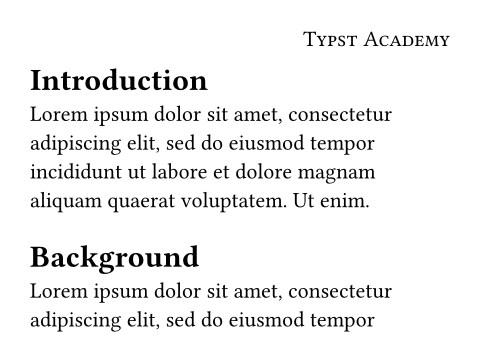
A word of caution
To resolve all your queries, Typst evaluates and layouts parts of the document multiple times. However, there is no guarantee that your queries can actually be completely resolved. If you aren't careful a query can affect itself—leading to a result that never stabilizes.
In the example below, we query for all headings in the document. We then
generate as many headings. In the beginning, there's just one heading,
titled Real. Thus, count is 1 and one Fake heading is generated.
Typst sees that the query's result has changed and processes it again. This
time, count is 2 and two Fake headings are generated. This goes on and
on. As we can see, the output has five headings. This is because Typst
simply gives up after five attempts.
In general, you should try not to write queries that affect themselves. The same words of caution also apply to other introspection features like counters and state.
= Real
#locate(loc => {
let elems = query(heading, loc)
let count = elems.len()
count * [= Fake]
})
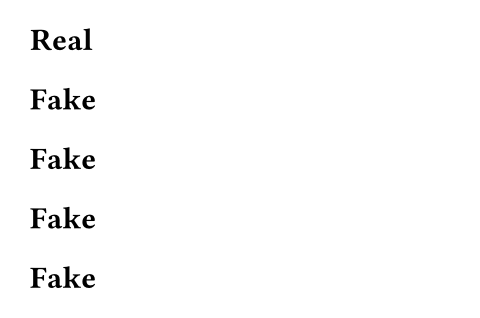
Command line queries
You can also perform queries from the command line with the typst query
command. This command executes an arbitrary query on the document and
returns the resulting elements in serialized form. Consider the following
example.typ file which contains some invisible metadata:
#metadata("This is a note") <note>
You can execute a query on it as follows using Typst's CLI:
$ typst query example.typ "<note>" [ { "func": "metadata", "value": "This is a note", "label": "<note>" } ]
Frequently, you're interested in only one specific field of the resulting
elements. In the case of the metadata element, the value field is the
interesting one. You can extract just this field with the --field
argument.
$ typst query example.typ "<note>" --field value ["This is a note"]
If you are interested in just a single element, you can use the --one
flag to extract just it.
$ typst query example.typ "<note>" --field value --one "This is a note"
参数参数参数是传给函数的输入,写在函数名后的括号中。
query(,)->Can be an element function like a heading or figure, a <label>
or a more complex selector like heading.where(level: 1).
Currently, only a subset of element functions is supported. Aside from
headings and figures, this includes equations, references and all
elements with an explicit label. As a result, you can query for e.g.
strong elements, but you will find only those that have an
explicit label attached to them. This limitation will be resolved in the
future.
location
locationCan be an arbitrary location, as its value is irrelevant for the
function's return value. Why is it required then? As noted before, Typst
has to evaluate parts of your code multiple times to determine the
values of all state. By only allowing this function within
locate calls, the amount of code that can depend on the
query's result is reduced. If you could call it directly at the top
level of a module, the evaluation of the whole module and its exports
could depend on the query's result.