datetime
Represents a date, a time, or a combination of both.
Can be created by either specifying a custom datetime using this type's
constructor function or getting the current date with
datetime.today.
Example
#let date = datetime(
year: 2020,
month: 10,
day: 4,
)
#date.display() \
#date.display(
"y:[year repr:last_two]"
)
#let time = datetime(
hour: 18,
minute: 2,
second: 23,
)
#time.display() \
#time.display(
"h:[hour repr:12][period]"
)

Format
You can specify a customized formatting using the
display method. The format of a datetime is
specified by providing components with a specified number of modifiers.
A component represents a certain part of the datetime that you want to
display, and with the help of modifiers you can define how you want to
display that component. In order to display a component, you wrap the name
of the component in square brackets (e.g. [year] will display the year).
In order to add modifiers, you add a space after the component name followed
by the name of the modifier, a colon and the value of the modifier (e.g.
[month repr:short] will display the short representation of the month).
The possible combination of components and their respective modifiers is as follows:
year: Displays the year of the datetime.padding: Can be eitherzero,spaceornone. Specifies how the year is padded.reprCan be eitherfullin which case the full year is displayed orlast_twoin which case only the last two digits are displayed.sign: Can be eitherautomaticormandatory. Specifies when the sign should be displayed.
month: Displays the month of the datetime.padding: Can be eitherzero,spaceornone. Specifies how the month is padded.repr: Can be eithernumerical,longorshort. Specifies if the month should be displayed as a number or a word. Unfortunately, when choosing the word representation, it can currently only display the English version. In the future, it is planned to support localization.
day: Displays the day of the datetime.padding: Can be eitherzero,spaceornone. Specifies how the day is padded.
week_number: Displays the week number of the datetime.padding: Can be eitherzero,spaceornone. Specifies how the week number is padded.repr: Can be eitherISO,sundayormonday. In the case ofISO, week numbers are between 1 and 53, while the other ones are between 0 and 53.
weekday: Displays the weekday of the date.reprCan be eitherlong,short,sundayormonday. In the case oflongandshort, the corresponding English name will be displayed (same as for the month, other languages are currently not supported). In the case ofsundayandmonday, the numerical value will be displayed (assuming Sunday and Monday as the first day of the week, respectively).one_indexed: Can be eithertrueorfalse. Defines whether the numerical representation of the week starts with 0 or 1.
hour: Displays the hour of the date.padding: Can be eitherzero,spaceornone. Specifies how the hour is padded.repr: Can be either24or12. Changes whether the hour is displayed in the 24-hour or 12-hour format.
period: The AM/PM part of the hourcase: Can belowerto display it in lower case andupperto display it in upper case.
minute: Displays the minute of the date.padding: Can be eitherzero,spaceornone. Specifies how the minute is padded.
second: Displays the second of the date.padding: Can be eitherzero,spaceornone. Specifies how the second is padded.
Keep in mind that not always all components can be used. For example, if you
create a new datetime with datetime(year: 2023, month: 10, day: 13), it
will be stored as a plain date internally, meaning that you cannot use
components such as hour or minute, which would only work on datetimes
that have a specified time.
构造函数参数参数是传给函数的输入,写在函数名后的括号中。
Creates a new datetime.
You can specify the datetime using a year, month, day, hour, minute, and second.
Note: Depending on which components of the datetime you specify, Typst will store it in one of the following three ways:
- If you specify year, month and day, Typst will store just a date.
- If you specify hour, minute and second, Typst will store just a time.
- If you specify all of year, month, day, hour, minute and second, Typst will store a full datetime.
Depending on how it is stored, the display method
will choose a different formatting by default.
#datetime(
year: 2012,
month: 8,
day: 3,
).display()

datetime(year:,,day:,hour:,,)->year
yearThe year of the datetime.
month
monthThe month of the datetime.
day
dayThe day of the datetime.
hour
hourThe hour of the datetime.
minute
minuteThe minute of the datetime.
second
secondThe second of the datetime.
定义定义这些函数和类型带有附属定义。要访问这种定义,请先写上函数或类型的名称,再加上定义的名称,并用句点在中间分隔。
today
todayReturns the current date.
展开例子
Today's date is
#datetime.today().display().
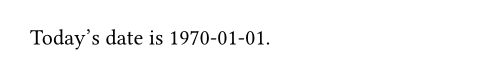
datetime.today()->display
displayDisplays the datetime in a specified format.
Depending on whether you have defined just a date, a time or both, the
default format will be different. If you specified a date, it will be
[year]-[month]-[day]. If you specified a time, it will be
[hour]:[minute]:[second]. In the case of a datetime, it will be
[year]-[month]-[day] [hour]:[minute]:[second].
self.display()->